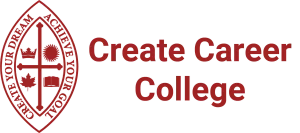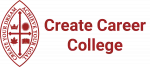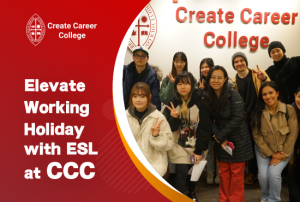How to become a UI/UX designer? UI/UX design is a highly sought-after job in Canada’s tech industry due to the growing demand for digital products and services. Companies are actively seeking skilled UI/UX designers to create captivating and user-friendly interfaces for their customers.
Are you considering a career as a UI/UX designer? You may also want to ask the following questions to see if this is the right job for you. For example, what salary will I earn after graduating with a UI/UX diploma? What my career path looks like?
Here’s a guide to help you get started.
Table of Contents
What is UI/UX Design?
User Interface (UI) and User Experience (UX) design refers to the process of designing user interfaces and user experiences for digital products and services. This includes everything from the layout, colors, and typography of a website or app, to the interactions and flows that guide users through a product. UI/UX designers work closely with the product team to create designs that are visually appealing, easy to use and meet the needs of users.
UI/UX Designers: Skills
UI/UX designers play a critical role in creating visually appealing, intuitive, and user-friendly interfaces that enhance user experience. So we can see that user interface and user experience are interrelated.
Fresh UI/UX graduates need to have a diverse skill set to create an effective and engaging interface to enter this industry. Here are some essential skills that UI/UX designers need.
User Research
One of the most important skills for UI/UX designers is the ability to conduct user research. You must know how to gather and analyze data to understand users’ needs and behaviors. By conducting user research, designers should have identified pain points and opportunities for improving existing interfaces, as well as gained insights to inform their future design decisions. Methods of user research may include surveys, interviews, focus groups, or usability testing.
Design Thinking
Design thinking is a problem-solving approach that emphasizes empathy, creativity, and innovation. It involves understanding and empathizing with the user’s needs and perspectives, defining the problem, ideating solutions, prototyping, testing, and iterating based on feedback. Design thinking encourages designers to think beyond aesthetics and focus on creating interfaces that meet user needs and solve problems effectively.

Prototyping and Testing
Prototyping and testing are crucial skills for UI/UX designers. Prototyping is the process of creating a preliminary version or mockup of an interface to test and refine design ideas before moving into development. It allows designers to explore different design solutions, get feedback, and identify usability issues early in the process. Prototyping is an important step in the design process to ensure the final product meets user needs and expectations.
Testing involves evaluating interfaces with users to identify usability issues and make improvements. UI/UX designers must be able to conduct usability tests and analyze feedback to identify opportunities for improvement.
How CCC help you acquire these skills?
Create Career College offers a 2-year Web Design and Development Diploma program that provides comprehensive training in the essential skills needed to succeed as a UI/UX designer. Our expert lecturer covers diverse topics in user research, design thinking, wireframing, prototyping, graphic design, interaction design, information architecture, collaboration, and communication.
Moreover, Create Career College provides co-op opportunities, allowing students to gain hands-on and practical experience in the field and build their portfolio while still in school. Our career services, such as internships and job search support, help students find co-op opportunities. The focus on practical training and career readiness makes CCC an excellent option for those looking to acquire the skills and experience necessary to succeed in the competitive field of UI/UX design.
UI/UX Design: Key Tools
UI/UX designers rely on a range of design tools to develop immersive and user-friendly interfaces for websites, software, and online products. Below are some of the essential design tools used by UI/UX designers.
Sketch
A popular vector graphics editor that is widely used by UI/UX designers for creating high-fidelity wireframes, prototypes, and designs.
Adobe XD
A design and prototyping tool used for creating user interfaces and experiences for websites, mobile apps, and other digital products.
Figma
A cloud-based design and collaboration tool that allows teams to work together on designs, prototypes, and user flows in real time.
InVision
A digital product design platform that allows designers to create and share interactive prototypes, animations, and design systems.
Axure
A tool for creating interactive wireframes and prototypes, commonly used for designing complex user flows and interactions.
Procreate
A digital drawing and painting app that is popular among UI/UX designers for creating custom illustrations and icons.
Adobe Creative Suite
A suite of software tools that includes Photoshop, Illustrator, and other programs commonly used for designing graphics and illustrations.
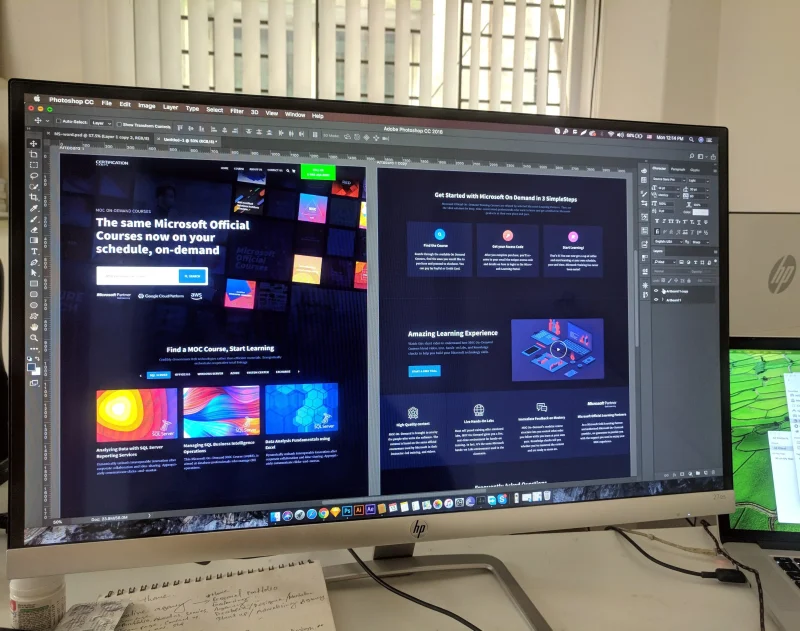
To stay competitive in the industry, UI/UX designers should keep up-to-date with the latest design tools and technologies. Still, there are many other tools available that can be used depending on the designer’s preferences and project requirements.
UI/UX Design: Portfolio
A portfolio is a collection of a designer’s best work that showcases their design skills, process, and experience. It can help UI/UX designers, especially fresh graduates, stand out from other candidates when applying for jobs or freelance projects.
A strong and well-curated portfolio provides potential employers or clients with concrete evidence of your skills and experience and can demonstrate your ability to solve design problems, conduct user research, and create visually appealing and user-friendly interfaces.
It is a way for designers to demonstrate their ability to create effective and engaging interfaces, highlight their understanding of user-centered design principles, and demonstrate their value to potential employers or clients.
Here are some tips for preparing a portfolio that showcases your skills and experience.
Include a variety of projects
Your portfolio should include a range of projects that demonstrate your skills and experience. This can include wireframes, mockups, and prototypes of websites, mobile apps, and other digital products. Be sure to highlight your role in each project and the specific challenges you faced.
Show your process
Employers and clients want to see how you approach design problems and how you arrive at your final designs. Include sketches, notes, and other artifacts that show your process and decision-making.
Explain your design decisions
Don’t just showcase your designs, explain the thinking behind them. Include descriptions of the user research, personas, and user flows that informed your design decisions.
Keep it organized
Your portfolio should be easy to navigate and visually appealing. Use clear headings, a consistent layout, and high-quality images.
Make it accessible
Your portfolio should be easy to access and share. Consider hosting it on a website or platform like Behance or Dribbble, and make sure it’s optimized for mobile devices.
Keep it up-to-date
Your portfolio should be a living document that reflects your latest work and skills. Regularly update it with new projects and experiences to showcase your growth as a designer.
A strong portfolio is crucial for UI/UX designers to showcase their skills and experience, and to stand out in a competitive job market. By following these tips, designers can create a portfolio that effectively showcases their design thinking and value to potential employers or clients.
UI/UX Designer Career Path
Gaining experience is a vital step in the journey. Aspiring UI/UX designers should seek internships, co-ops, or entry-level positions at design agencies, tech companies, or startups.
Speaking of networking, establishing connections in the UI/UX field is essential for career growth. Attending UI/UX conferences, meetups, and workshops provides an opportunity to meet and learn from professionals in the industry. Joining online forums or social media groups helps foster knowledge sharing and may lead to valuable mentorship relationships. Specializing in a specific domain, such as mobile app design, accessibility, or e-commerce, can help designers stand out and find niche opportunities.
As designers advance in their careers, they may transition into senior design roles or managerial positions like Lead Designer, UX Manager, or Design Director. Alternatively, experienced designers can explore opportunities as consultants or freelancers, offering their expertise to a diverse range of clients. Some may even choose to teach or mentor aspiring designers, contributing to the growth of the UI/UX community.
Ultimately, the career path of a UI/UX designer is flexible and can be tailored to each individual’s interests and goals. By focusing on education, skill development, networking, and continuous learning, aspiring designers can forge a fulfilling and successful career in the world of UI/UX design.
CCC Co-op
At Create Career College, we aim to provide UI/UX design students with the skills they need to succeed in the competitive job market. Our comprehensive curriculum is designed to help students develop the key skills required in the web design field, including design thinking, prototyping, and user research.
We understand that a strong portfolio is crucial for UI/UX graduates, and that’s why we place a strong emphasis on co-op studies. The 1-year co-op studies allow students to apply the theory and skills in real-world settings. They can also gain valuable industry experience. Thus, co-op experience is irreplaceable to help students build their portfolios and stand out in the job market.
UI/UX Design: Salary Guide
The demand for skilled UI/UX designers continues to grow in Canada. It is because more and more businesses focus on developing engaging and user-friendly digital products and services. This can lead to opportunities for competitive salaries and potential career growth.
According to Talent.com, the average salary for a UI/UX designer in Canada is around C$80,000 per year, with entry-level designers earning around C$60,000 while senior or lead designers are making upwards of $120,000.
Additionally, UI/UX designers may have opportunities to earn higher salaries by pursuing specialized skills and working for companies in high-paying industries.
Of course, the potential return on investment may vary depending on individual circumstances, such as the specific job market in a given location or the level of experience and skills a designer possesses.
UI/UX Designer: Conclusion
In conclusion, UI/UX design is a rapidly growing and in-demand job in Canada’s tech industry. With the rise of digital products and services, companies are increasingly seeking talented designers to help create engaging and user-friendly interfaces for their customers. Becoming a UI/UX designer requires a combination of technical and soft skills, but before that, you will need to create a strong portfolio that showcases your design thinking and experience.
At Create Career College, we are dedicated to helping our students develop the skills and experience they need to succeed in this exciting field. With our comprehensive curriculum, co-op opportunities, and portfolio guidance, we can help you launch your career as a UI/UX designer and take your skills to the next level.
FAQs
Is coding required for UI/UX design?
While some UI/UX designers may have a background in coding, it is not always a requirement for the job.
UI/UX designers typically focus on the visual and experiential aspects of a digital product or service, including things like layout, typography, and user flow. While some knowledge of coding can be helpful for understanding how designs will be implemented in practice, many UI/UX designers work closely with developers who handle the coding aspects of a project.
Ultimately, the specific skills and knowledge required for a UI/UX designer will depend on the requirements of the job and the company or organization.
What programming language does the UI use?
Web designers can use multiple programming languages to create user interfaces for the web but still depends on the projects and the team’s preferences.
Some common use programming languages are HTML, CSS, JavaScript, and React. There is no one standard programming language that required UI/UX designers to master.